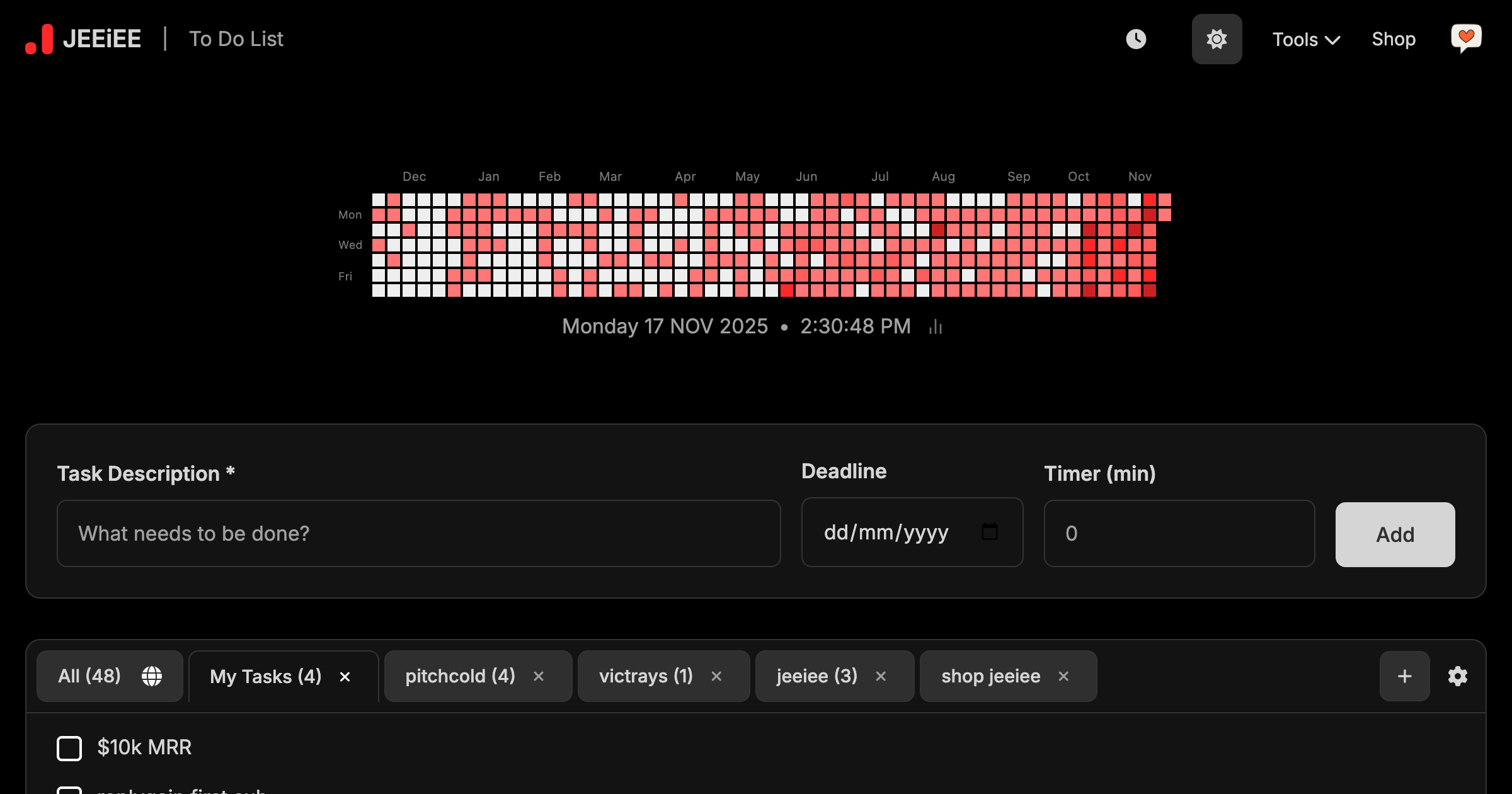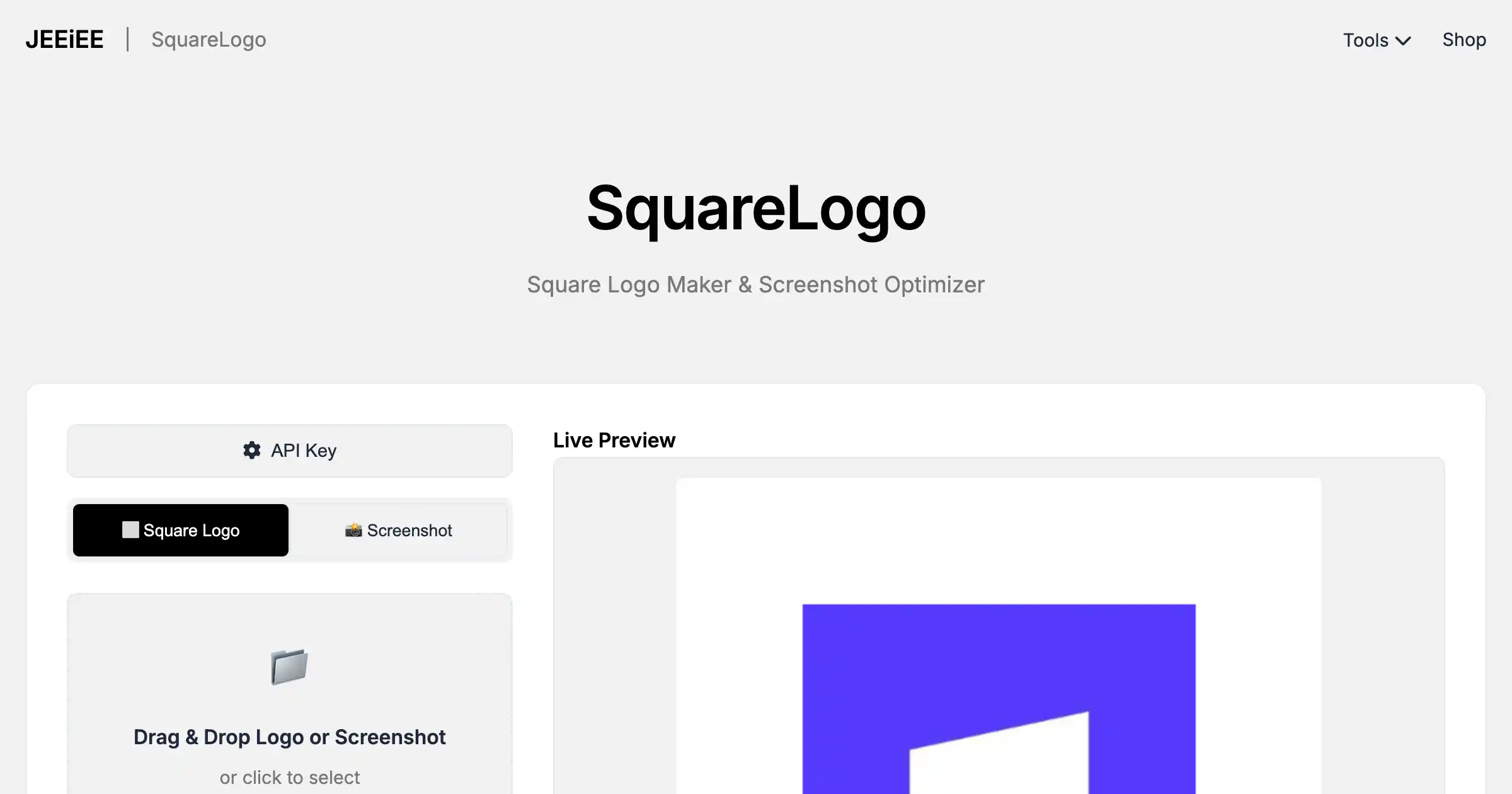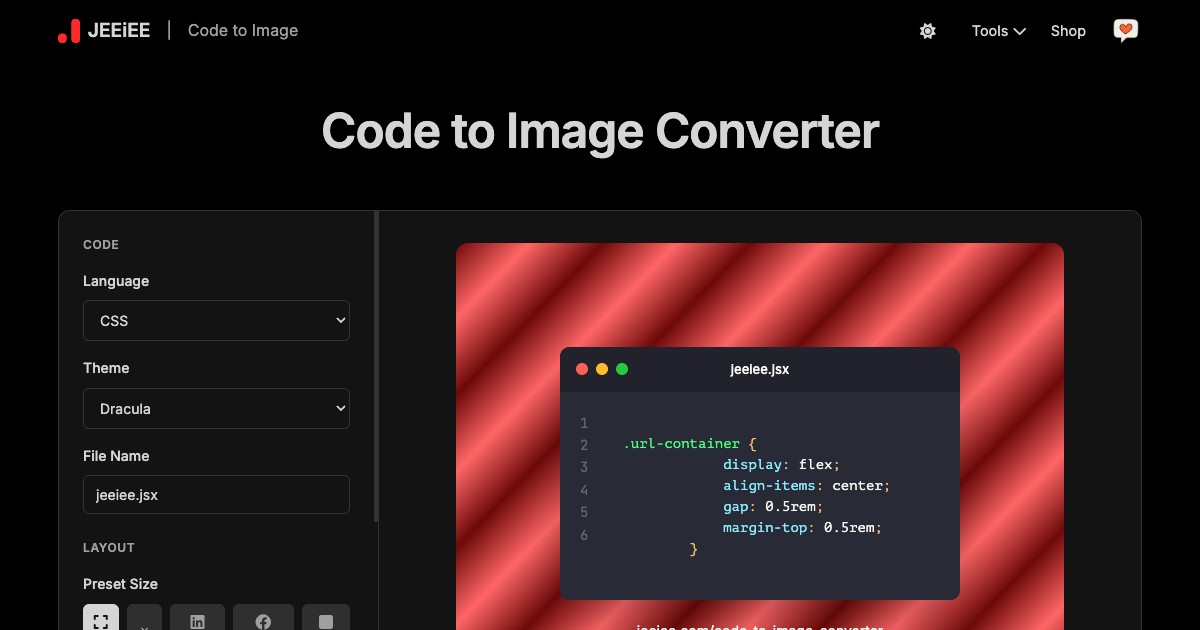Delinkifier
Remove auto-linking from URLs with zero-width spaces
How Delinkifier Works
Delinkifier uses a simple but effective technique to prevent automatic URL linking on social media platforms, messaging apps, and forums. Here's how it works:
- URL Detection: Automatically identifies URLs without protocols (like google.com, not https://google.com)
- Zero-Width Space Insertion: Inserts invisible zero-width space characters (U+200B) after each dot in detected URLs
- Platform Recognition: Most platforms' auto-linking algorithms don't recognize URLs with zero-width spaces as valid links
- User Experience: The spaces are invisible to users but effectively break the auto-linking functionality
google.com for search" becomes "Visit google.com for search"(The zero-width space is invisible but prevents linking)
When to Use Delinkifier
Delinkifier is perfect for various scenarios where you need to share URLs without making them clickable:
- Code Examples: Sharing code snippets that contain URLs without making them clickable
- Educational Content: Teaching about URLs or web development concepts
- Social Media Posts: Discussing URLs without encouraging clicks
- Forum Discussions: Mentioning URLs in context without auto-linking
- Documentation: Writing guides or tutorials that reference URLs
- Messaging Apps: Sharing URLs in Discord, Slack, or WhatsApp without auto-linking
- Email Templates: Including URLs in email content without making them clickable
- Presentation Slides: Displaying URLs in presentations without auto-linking
Frequently Asked Questions
What is Delinkifier and how does it work?
Delinkifier is a free online tool that removes auto-linking from URLs by inserting zero-width space characters after dots. This prevents platforms like Twitter, Discord, Slack, and forums from automatically converting plain text URLs into clickable links. Simply paste your text with URLs, and the tool will process it in real-time to add invisible zero-width spaces that break the auto-linking functionality.
Why would I want to delinkify URLs?
You might want to delinkify URLs when sharing text that contains URLs but you don't want them to be clickable. This is useful for sharing examples, showing code snippets, discussing URLs without making them clickable, or when you want to prevent accidental clicks on URLs in your messages or posts.
Which platforms support zero-width space delinking?
Zero-width space delinking works on most major platforms including Twitter/X, Discord, Slack, Reddit, Facebook, Instagram, LinkedIn, WhatsApp, Telegram, and most forums and messaging platforms. The zero-width space is invisible to users but prevents the platform's auto-linking algorithm from recognizing the text as a URL.
Is Delinkifier free to use?
Yes, Delinkifier is completely free to use. There are no registration requirements, no usage limits, and no hidden costs. You can use it as many times as you need without any restrictions.
Does Delinkifier work on mobile devices?
Yes, Delinkifier is fully responsive and works perfectly on mobile devices, tablets, and desktop computers. The interface adapts to different screen sizes and the copy functionality works on both mobile and desktop browsers.
What types of URLs can be delinkified?
Delinkifier works with most common URL formats including domain.com, subdomain.domain.com, www.example.org, and other standard domain patterns. It specifically targets URLs without protocols (like https://) as these are the ones that platforms typically auto-link. URLs with protocols are usually not auto-linked by platforms.
Is my text data stored or processed on servers?
No, all text processing happens locally in your browser. Your text is never sent to any servers, ensuring complete privacy and security. The delinkifying process happens entirely on your device.
Can I use Delinkifier for commercial purposes?
Yes, you can use Delinkifier for both personal and commercial purposes. There are no restrictions on how you use the tool or the delinkified text it produces.